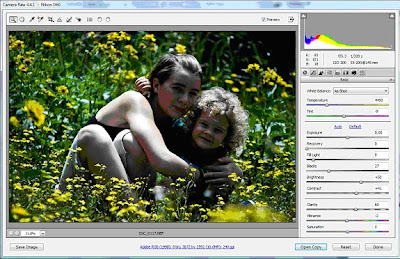Ahhh... tis the season to get run over in the Costco parking lot. Be careful out there. Everyone is NUTS.
But it's also the season of giving and of taking sweet photos of the kids decorating the tree and opening gifts. So I thought I'd give some pointers on how to get great tree decorating photos.

Rule #1 - turn OFF the flash. Flash will interfere with the awesome lighting that comes naturally with christmas lights (so be sure you put your little twinkly lights on the tree first).
Rule #2 - crank up the ISO. Without flash and working in low light, you'll need to set your camera on a high ISO setting. The ISO is basically the sensitivity of your camera to light. The higher the ISO, the higher it's sensitivity to light. This is necessary in low light situations, so that you can still have a relatively fast shutter speed so you don't get major blur in your photos.
Rule #3 - Get IN the tree. We've all got tons of photos of the backs of our kids decorating the tree. But what we're missing is that intense expression on their face while choosing just the right spot for that ornament they made and are so proud of. And we're missing those adorable little hands attempting to hang the heaviest of our ornaments on the thinnest and weakest tree branches. So I tend to position myself, in the tree, just opposite of where my kids are, shooting through the tree branches. This way, we also get the benefit of using the tree lights which cast a really unique and special light on those adorable little faces.


Happy Holidays to everyone. And if you're looking for unique photo gifts, check out www.TrishBarkerPhotography.com and click on our Products link. If we've taken your photo during 2010, then we've got your photos on file. OR, we can use your photos as well. We offer Christmas Cards, Photo Books and Albums, Jigsaw Puzzles, Dry Erase Boards and other unique, high quality photo gifts. And we offer flat rate $7 overnight shipping until December 22nd!