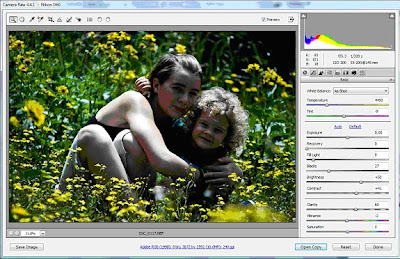So this has to be like, my number one tip for getting good photos more consistently. Shoot RAW. I use only digital, so if you're still using film... this post isn't for you. But if you shoot digital, then shooting in RAW format and having Photoshop CS3 or higher can help you to improve photos, make them more dynamic, or even save a poorly exposed shot when you were too concerned with getting the shot and didn't expose it properly (this happens a lot with me because I love to shoot candid, and I'm a scatter brain)
Example
I forgot to change the white balance on my camera before moving from studio to shooting outside. I also didn't have my speedlight and so the subjects were backlit. Then I wanted to soften the look of the photo, change the coloring a bit, etc.
Original RAW photo
 Modified Pic with changes made in Photoshop
Modified Pic with changes made in Photoshop
As you can see, the finished product is dramatically different. If I'd shot this photo in jpeg, it would have been lost. Granted, I would have been able to modify the color, the exposure and the contrast, but the biggest problem with the photo was the backlighting of the main subjects. By shooting raw, I was able to, with simply a click and drag, add natural looking fill lighting that saved the photo without it looking at all "produced".
Want to find out how to shoot RAW?Most digital cameras have "file format" options like "normal jpg", "fine jpg", "super fine jpg", and "RAW". These settings tell your camera how you want the camera to shoot and save your files to your memory card.
When you shoot in any level of jpg, the image is compressed to make it smaller. The benefit of this is that with the smaller file size, you can fit many more photo files on your memory card. The disadvantage is that you lose the fine details, and your ability to work with your photos in detail. If your concern is being able to eek out as many photos as possible from your memory card, and you don't (or don't want to) do any post production work to improve your photos then having these smaller files is probably fine for you.
But, if you're like me, and want to be able to work with your photos as much as possible to make sure they're the best they can be, then I highly recommend shooting RAW. This does significantly increase the size of the files so it's likely you'll need to invest in a larger memory card, but the benefits can be well worth it. Keep in mind, when you shoot in RAW, you'll need to have some sort of software that can read your raw file and allow you to work with it. I currently use Adobe Photoshop CS3. But with CS3 specifically, when I click on a file to open it, it automatically provides me with the photo in preview, and all of the settings that I can modify before even opening the file:
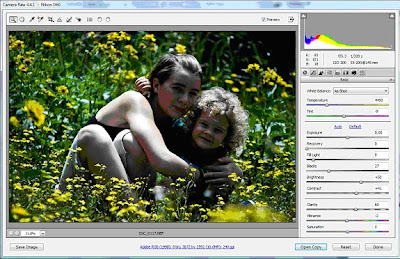
This, my friends, is where I take my "oh shit!" moments, and make them shine.
Now if only there was a way to apply this method to life...